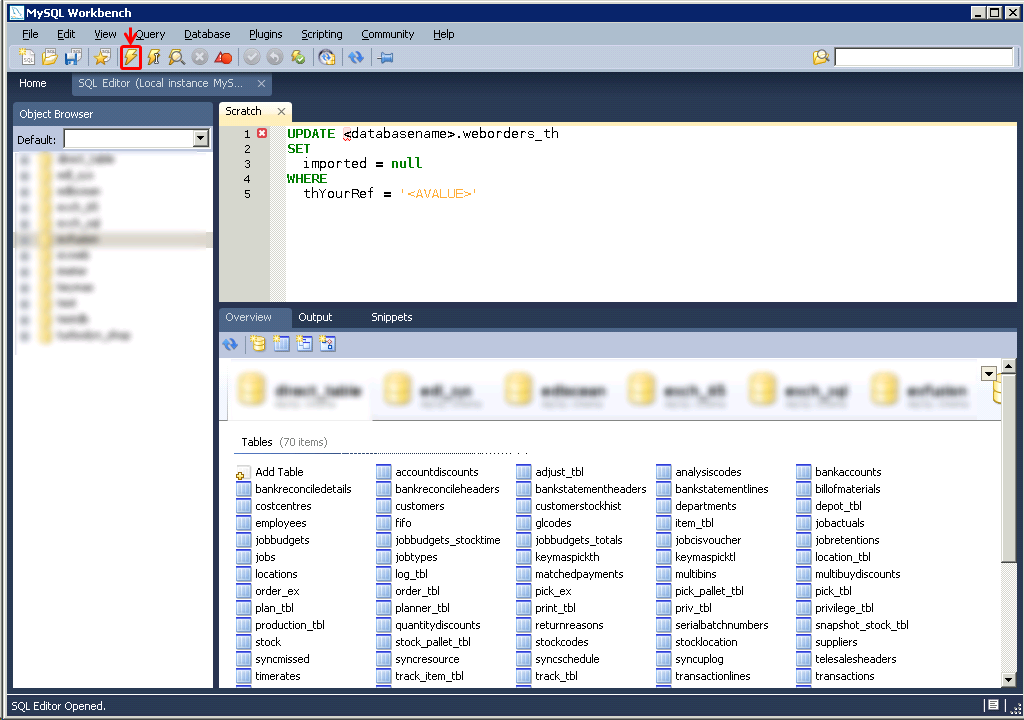If you should need to re-import a web order you can do so by first accessing the MySQL Workbench from the start menu.
The location of the Workbench shortcut is dependent on startup but as default can be found at:
Start > All Programs > MySQL > MySQL Workbench 5.2 CE.
Once you have opened the workbench, double-click on the database connection to start querying.
In this case we are selecting the local instance:
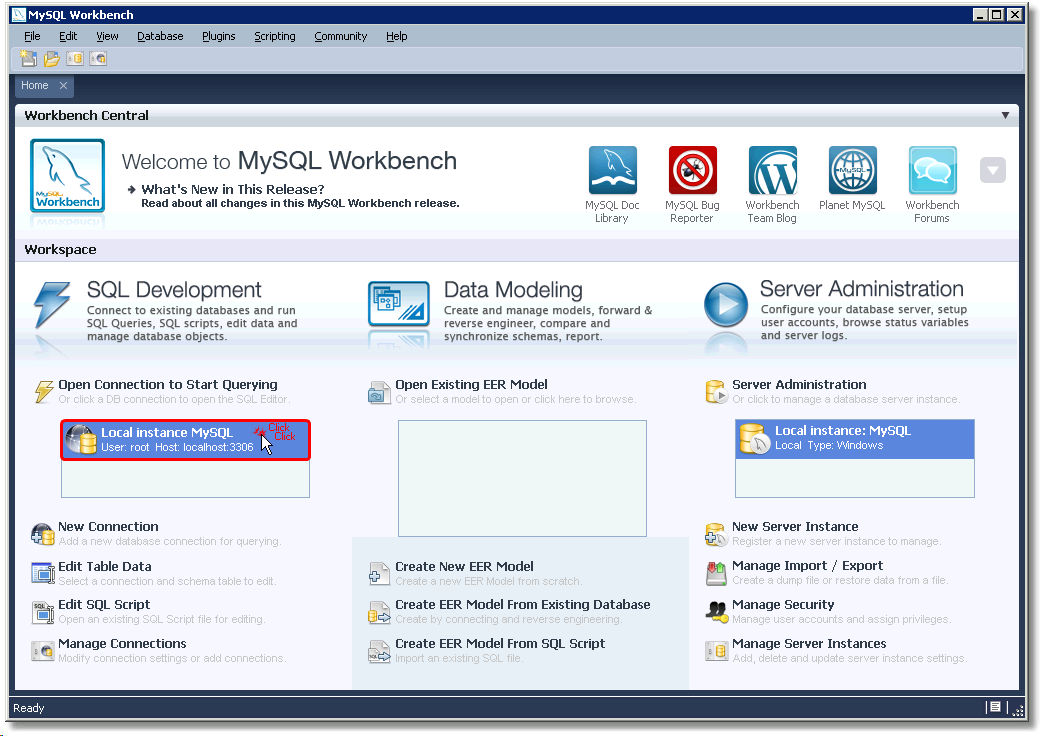
You will be asked to enter the password for the service as entered when setting up MySQL:
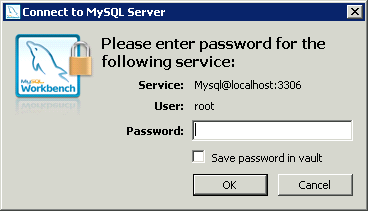
In the query window that appears, enter the following query, replacing <databasename> with the relevant database name and <AVALUE> with the relevant order number:
UPDATE <databasename>.weborders_th
SET
imported = null
WHERE
thYourRef = '<AVALUE>'
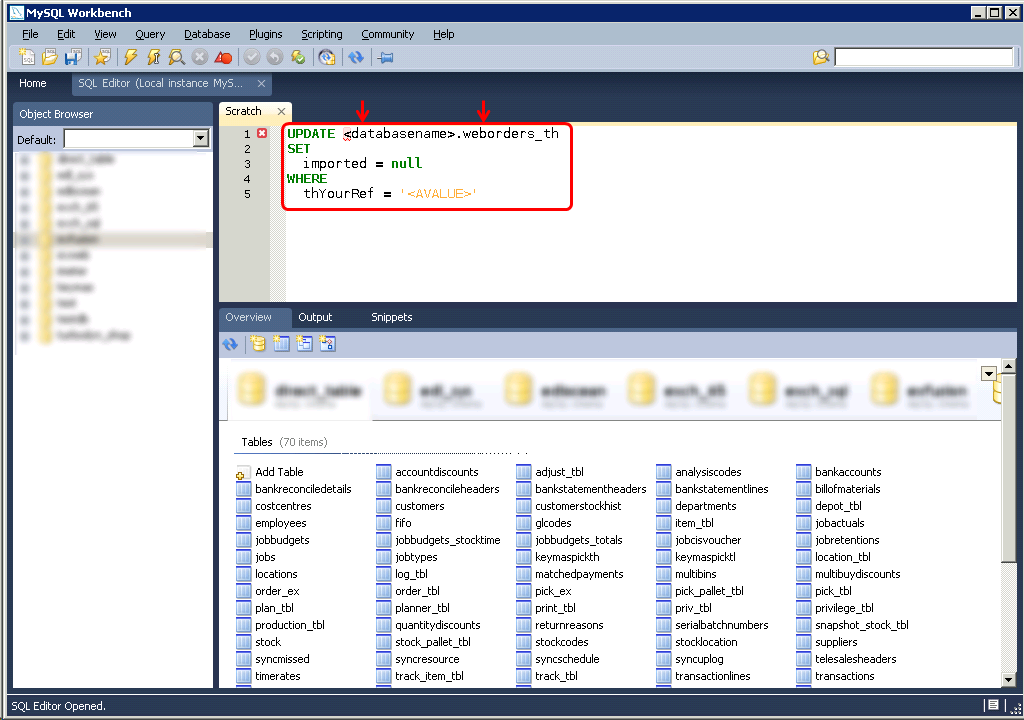
Once you have done this, simply click the following button to execute the script. Once you have done you can close the MySQL Workbench: