ExSync, does not automatically connect to Pervasive & SQL databases. This is to allow the flexibility of selecting different Pervasive & MS SQL data sources at any time.
The status of both data sources is indicated in the application status bar at the bottom of the window:-
![]()
Thus before synchronization can be started the data sources need to be activated.
This is done from the main application database toolbar:-
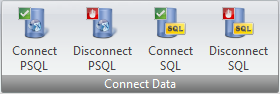
To the left is the exchequer connect and disconnect and to the right the MS SQL connect and disconnect
Simply, select the activate buttons for both.
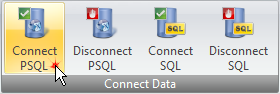
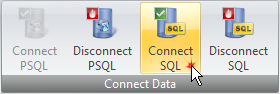
The buttons will then change to an active state:-
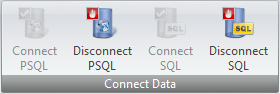
And the status bar will show the connection state:-
![]()
Once connected you can close the application and the service configuration will be set.
Now all that is left to do is set the Service to run on schedule.