Make sure you have completed ALL of the steps in the Installation guide, ESPECIALLY the Exchequer Data Ranges where you select your Exchequer Release.
Also make sure that the service is in the STOP state (See previous guide).
If you do not ensure that the service has been stopped, then opening the ExSync Service application will STOP the service automatically.
The main form shows the data selection window:-
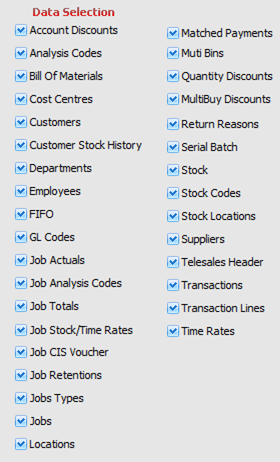
The window displays the tables to synchronize.
Simply select the tables that you want to synchronize.
![]()
For speed of data selection there are two buttons in the data selection area:-
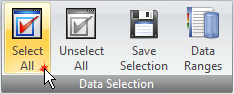 Check All
Check All
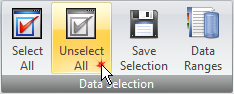 Uncheck All
Uncheck All
Use these buttonsto select all tables or uncheck all.
Once the data selection is complete 'Save' the selection :-
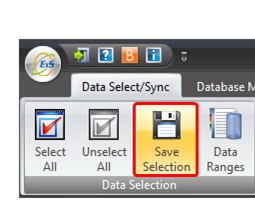
It is important to make sure you complete the Data Ranges steps if you have not already.