To use the Post Code Plug-In, simply open Exchequer and open a Customer or Supplier record.
This can be a new record or an old one.
If you are updating a previous record, you need to click the Edit button first:
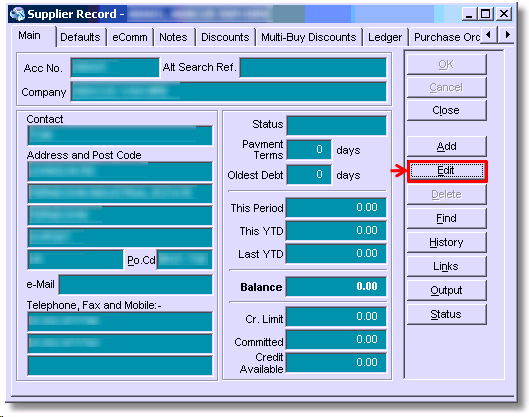
Once you are at this point you can use the lookup.
If no post code has been entered, all you need to do is type the code and press the Enter key.
If you are updating a record, all you need to do is add a space to the previous code and delete it again.
After you have done this, press the Enter key as before:
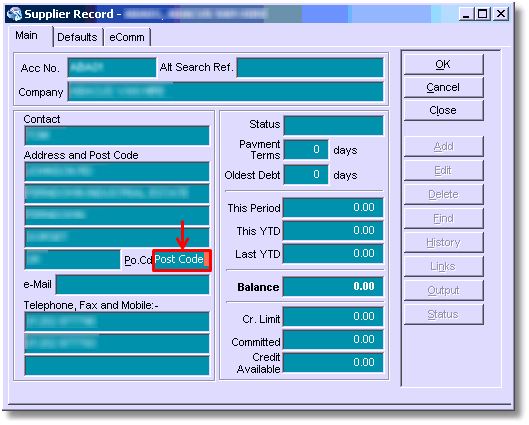
When you have done this, a window appears with the listed addresses for the post code.
Simply select the address from the list and click the Update button to update the details within the record.
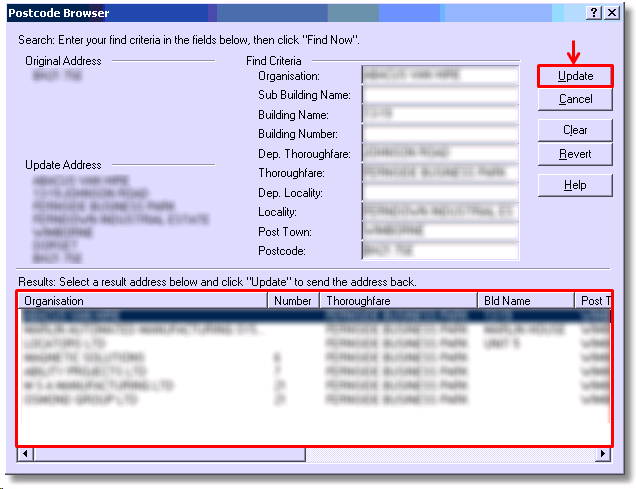
Once you have done this the record will update with the new address information:
